Graphic Design Advertising Platform Tools Free
When thinking about design tools, one single golden standard software is Adobe Photoshop.
However, you need certain time to explore and learn the software, assuming you know nothing about it. Many beginners might feel it's too complicated and time consuming, not to mention the software charges a monthly subscription fee.
Who doesn't love free stuff?
Luckily, when it comes to graphic design for your website, or digital marketing content, there are so many free software with high quality features.
One of my favourite key features is the pre-built templates that come with most of the tools. For example, you can just click Facebook Cover template, and it already has the optimum dimension.
It's quick and easy. Let's discover them all now!
1. Canva
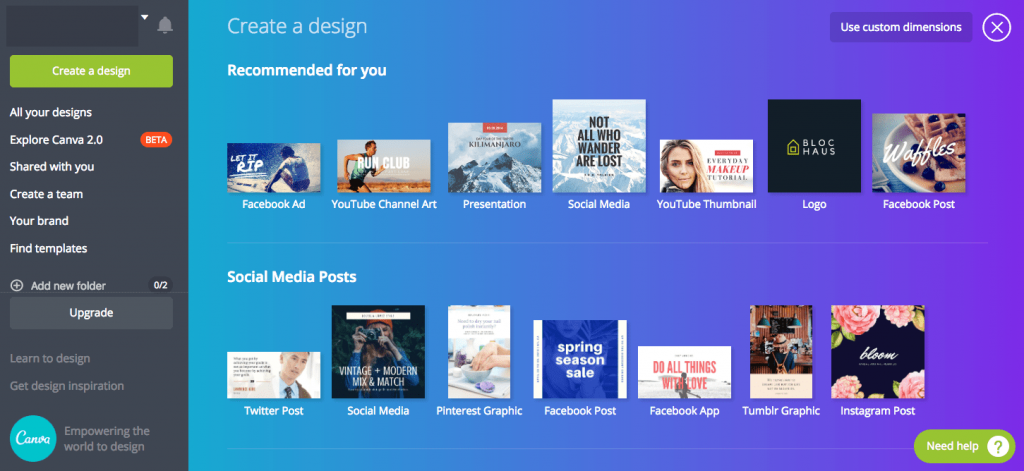

This is one of my all time favorite online graphic design tools.
Canva is an online design tool that offers the drag-and-drop feature, not to forget it contains pre-built templates for popular platforms like Facebook Ads, Facebook Cover, logo, poster, etc.
Perfect for anyone including beginners. Why? It's really simple to use and it gets your design done very fast.
You are able to upload your images or logo to Canva and continue with your design until the final results.
Recommended tool for: Social Media posts, Facebook Ads, posters, Instagram stories
2. Pablo


If you want something even more simplified, you should try Pablo.
Like Canva, you can start your design by selecting a quote, announcement, promotion, love or outreach template. From there, continue to your final design.
Besides, in order to have a perfect dimension across Pinterest, Instagram, Facebook and Twitter, this tool allows you to reposition your text just by 1 click.
You may upload your images and logo to work on your design as well.
Recommended tool for: Quote, Social Media posts, Facebook Ads, Instagram ads, Pinterest posts
3. Piktochart

Need a beautiful design that gives the visual impact they deserve? You should try Piktochart.
In short, this online design tool is simple and intuitive, and it helps you tell your stories.
Like Canva, I love the drag-and-drop feature that makes the design process so fun!
Bored of using PowerPoint all the time for your presentation? You know what? You can create presentation slides in Piktochart as well!
In addition, you're able to download all slides as images, or just share the link and start your presentation straightaway.
Recommended tool for: Infographics, presentation, flyers, posters
4. Adobe Spark

Adobe Spark is another free online and mobile graphic design app. Use it to easily create images, videos, and web pages that make you stand out on social media.
Overall, the available templates are clean and professional. To save time, users can just go for the popular templates.
One feature that makes Adobe Spark stand out is its video creation function. All you have to do is just upload a few images, insert your text and click 'next'. Voila! Your short video is ready. It's perfect for Instagram posts.
Tip: You can use another video editing tool to cover the Adobe Spark watermark in the video. Use your logo or any suitable image to cover that.
Recommended tool for: Social media posts, short videos, Instagram stories
*Interested to learn more about Facebook Ads Best Practice? Click HERE to learn more.
5. Vectr

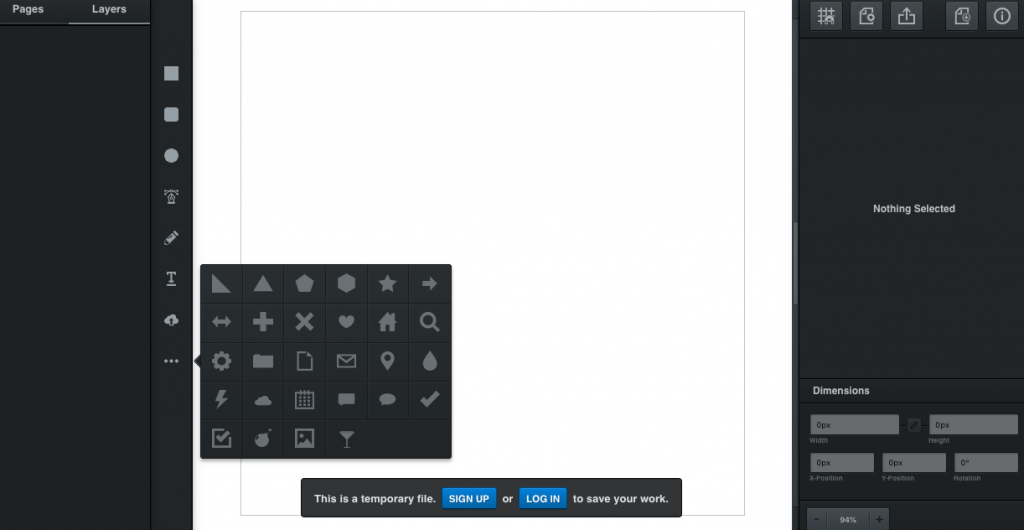
This free online design tool is designed for vector graphics.
Wish to design your own icon, logo, favicon? Vectr is all you need.
Although it does not include as many features as Adobe Illustrator does, it's a good starting point to create your vector design.
You can download its desktop app too for more flexibility when designing your vector graphic.
Recommended tool for: Logos, Icons
6. Gravit Designer
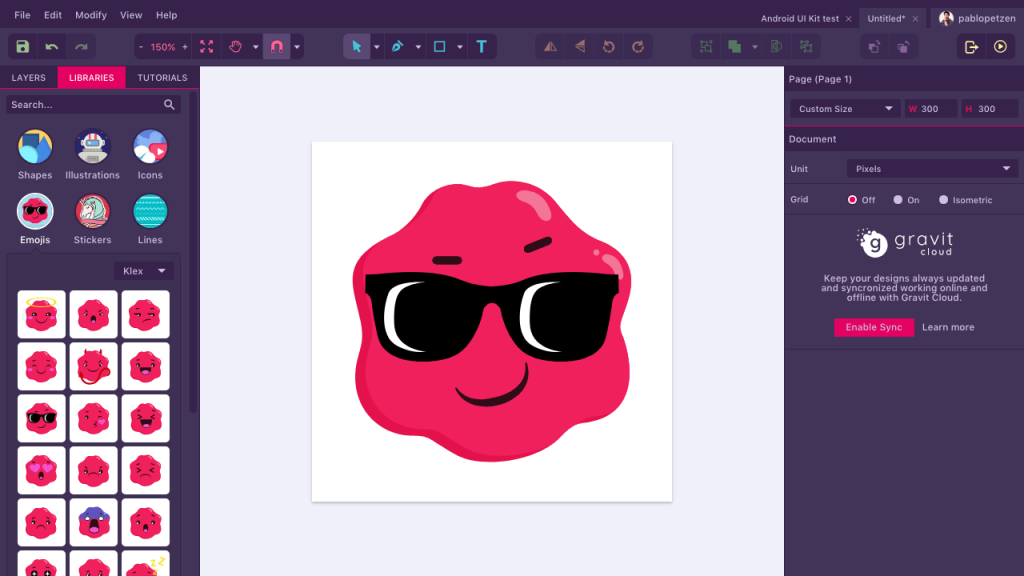

Okay, Gravit Designer is a full-featured, free vector design app that offers more comprehensive features.
Like Vectr, you can use the online version or download its desktop app.
This online design tool lets you design screen design, icons, presentation, illustration, print and app design too.
If you're familiar with Adobe Illustrator, this software is definitely a must try, and it's FREE!
Recommended tool for: Logos, Icons, vector design
7. Polarr


Polarr is another popular online editing and free photo editor. It's available for iOS, Android, Windows, and even as Chrome app.
The free version is sufficient for basic editing to create the best social media content.
Polarr is quite similar to Adobe Lightroom in terms of photo editing. The design and interface are clean and easy to learn.
Want to have the same theme for all images? You can always paste the edits and apply to all.
Recommended tool for: Instagram posts, Instagram stories
8. GIMP

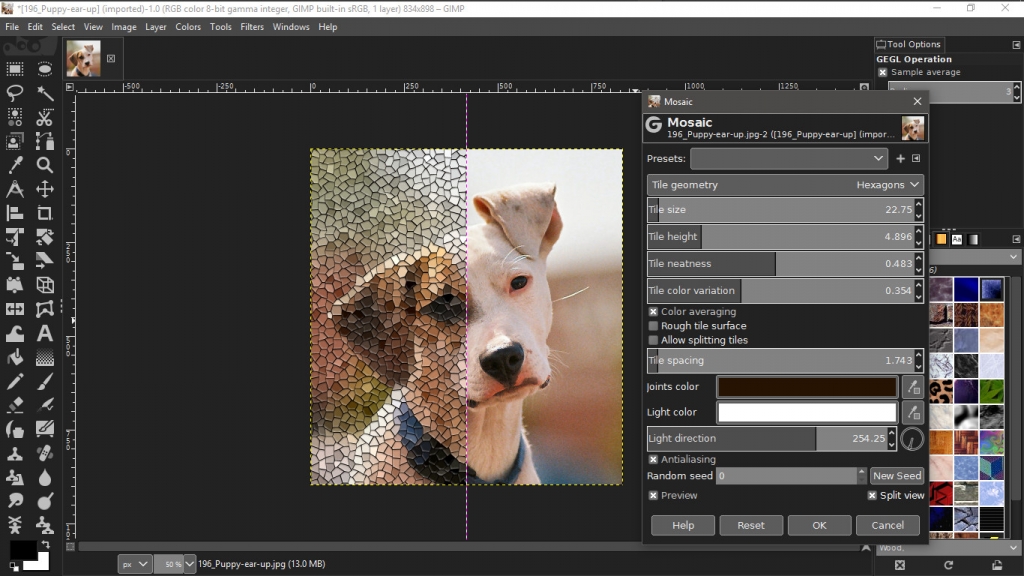
Believe it or not, GIMP has been there for over 22 years. This software is a free and open-source raster graphics editor used for image retouching and editing, free-form drawing, converting between different image formats and more specialized tasks.
In short, GIMP is almost identical with Adobe Photoshop. All major functionalities are available in GIMP.
If you already have strong understanding of Photoshop, I'm sure you can pick up this design software very quickly.
Moreover, GIMP allows you to design with "layer" style like Photoshop, which is essential for creating graphic design.
Recommended tool for: advanced photo editing, graphic content creating
9. Adobe Colour CC
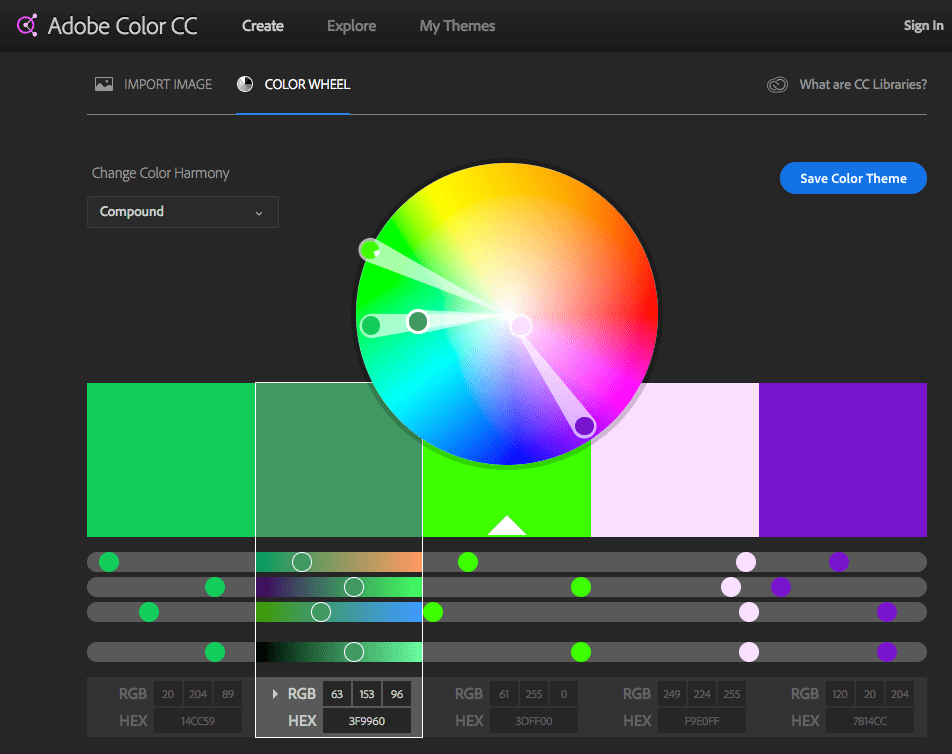
Adobe Colour CC lets you try out, create and save various colour schemes, each of which consists of a set of five colours.
This tool helps you decide the best colour combination to your website, landing page, newsletter and the theme.
While you might want to apply the 60-30-10 rule to design with only three colours, Adobe Colour CC can provide the preview based on the colour harmony.
You are able to choose Analogous, Monochromatic, Triad, Complementary, Compound, Shades and Custom.
Recommend tool for: front end designers, website designers
So here you go, the 9 free online design tools for your digital marketing content. Like our recommendations? Feel free to comment below.
Cheers!
Graphic Design Advertising Platform Tools Free
Source: https://www.exabytes.digital/blog/free-online-design-tools-digital-marketing-content
Posted by: jeromefrovessiom.blogspot.com

0 Response to "Graphic Design Advertising Platform Tools Free"
Post a Comment